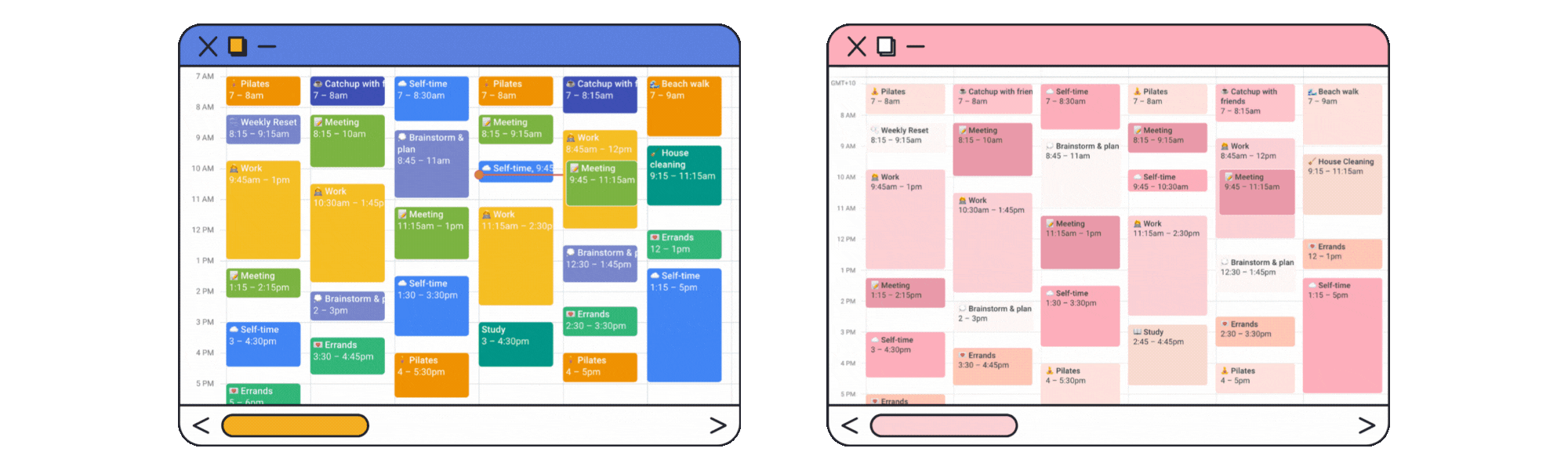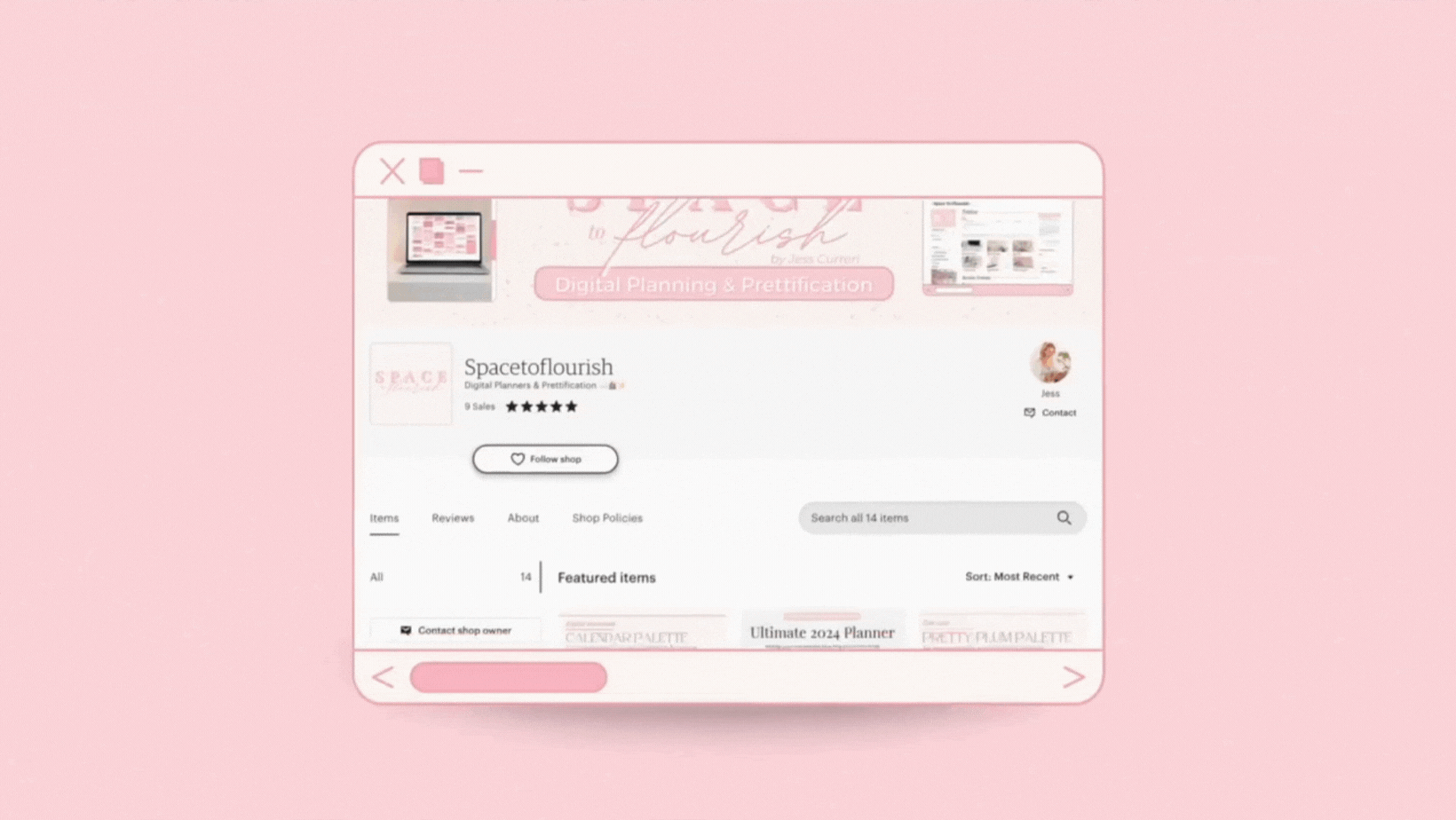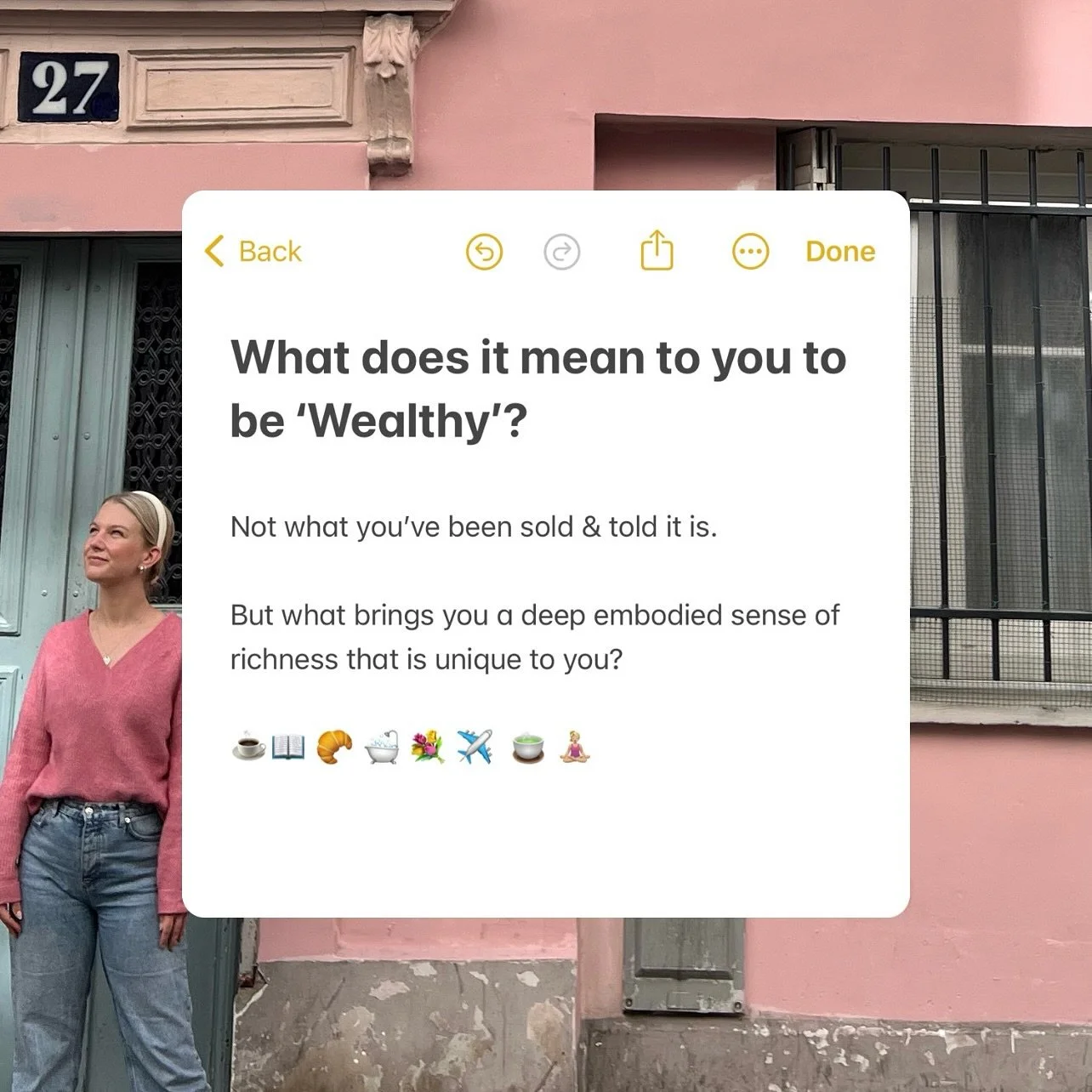How to Customise Your Google Calendar Colours
(With Pretty Color Palettes!) 🗓️ 🎨
I LOVE Google Calendar. I couldn’t run my business and live my life without it.
But the default colour scheme is boring, uninspiring and well… not the vibe!
So for someone like me, who needs things to be ✨ aesthetic ✨ to be motivated - I knew I had to prettify & customise my Gcal STAT.
So today I want to show you how I did it and how you can customise your calendar to fit your own aesthetic.
BEFORE & AFTER CUSTOMISATION
BEFORE & AFTER CUSTOMISATION
I know which one makes me more excited to plan & schedule!
In my latest YouTube video all about how to customise Google Calendar, I share my top tips for personalising your calendar with beautiful colour palettes that reflect your style.
By assigning different colours to different categories of events or tasks, you also can get a quick visual overview of how your time is allocated each week.
Not only does a prettified Google calendar look aesthetically pleasing, but I also argue that it can actually boost your productivity and make you more likely to consistently use and update your calendar 🗓️
After all, who doesn't feel happier opening up a calendar filled with their favourite colours?
How To Customise Google Your Calendar:
Create sub-calendars for categories like work, personal, self-care etc. I recommend around 8 sub-calendars.
Find a colour palette you love - create one in Canva or purchase pre-made Google calendar colour palettes to save time & fuss 🙌
Apply the hex codes from your palette to each sub-calendar.
Optional: Add emojis to event titles for extra prettiness!
While you can find and input custom hex codes yourself, this can take up a lot of time. I have a simpler solution - my gorgeous pre-made calendar colour palette bundles available on my Etsy shop - Space To Flourish! With palettes like pretty pinks 🎀, earthy browns 🤎, pastel candies 🍭 and much more, mine take the guesswork out of designing your dream Google calendar aesthetic.
Check out my full video walkthrough on YouTube to see my step-by-step process for Google Calendar customisation. Not only will you get to see before-and-after transformations, but you'll also pick up tips like using emoji symbols.
Whether you DIY your Google calendar makeover or treat yourself to one of my pre-made palettes, get ready to fall in love with your schedule again!
Hello my love,
my name is Jess!
I am a Content Creator, VA & Digital Systems & content manager and the founder of Space To Flourish. With over a decade of experience, I specialise in blending structure & flow within the realm of business, enabling my clients to achieve consistency, simplicity, and heightened efficiency ✨
My career has been centred around digital decluttering & system optimisation. For the past 3 years, I’ve been dedicated to supporting clients in organising their digital lives 👩🏼💻✨
I’m passionate about freeing up your time & energy, allowing you to focus on your world-changing work 😄💖